Booking with Royal Brunei Airlines
How do I book with Royal Brunei using Multiple City?
You may follow the steps listed below to successfully book with Royal Brunei using Multiple City.
Tip: Check our Flight Timetable first as this will help you select the correct days of departure on the booking form when using Multiple City.
Step 1: Select Multiple City on the booking form

Step 2: Enter your preferred travel itinerary then click on Find Flight.
Scenario: You would like to depart from Taipei Taoyuan International Airport (TPE) on Monday, 25 November 2019 and stop in Brunei for 1 night then continue your journey to Melbourne Tullamarine International Airport (MEL). Finally, returning to Taipei (TPE) from Melbourne on Monday, 9 December 2019.
- Departure City: Taipei (TPE) | Arrival City: Bandar Seri Begawan (BWN) | Departure: Monday, 25 November 2019
- Staying one night in Brunei
Departure City: Bandar Seri Begawan (BWN) | Arrival City: Melbourne (MEL) | Departure: Tuesday, 26 November 2019
- Returning to Taipei from Melbourne
Departure City: Melbourne (MEL) | Arrival City: Bandar Seri Begawan (BWN) | Departure: Monday, 9 December 2019
- Departure City: Bandar Seri Begawan (BWN) | Arrival City: Taipei (TPE) | Departure: Thursday, 12 December 2019
Why 12 December 2019? On Monday, 9 December 2019, RB’s flight from Melbourne to Bandar Seri Begawan arrives at 22:35hours and our Bandar Seri Begawan to Taipei flight departed at 13:45hours. The next available flight from Bandar Seri Begawan to Taipei is on Thursday, 12 December 2019.
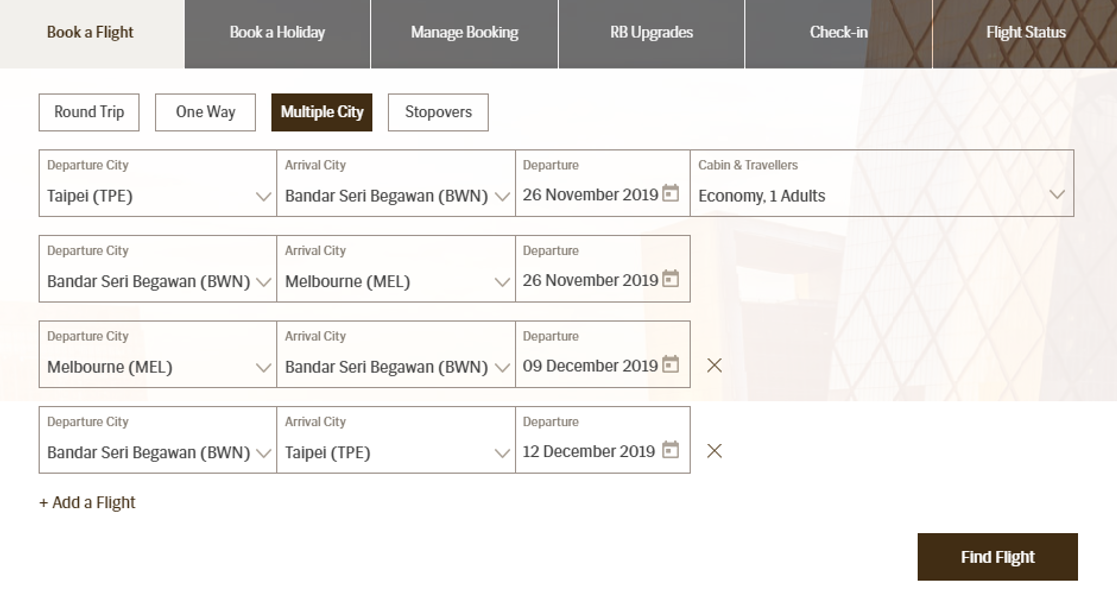
Step 3: Choose your preferred flight for entire flight itinerary, then click on Continue.
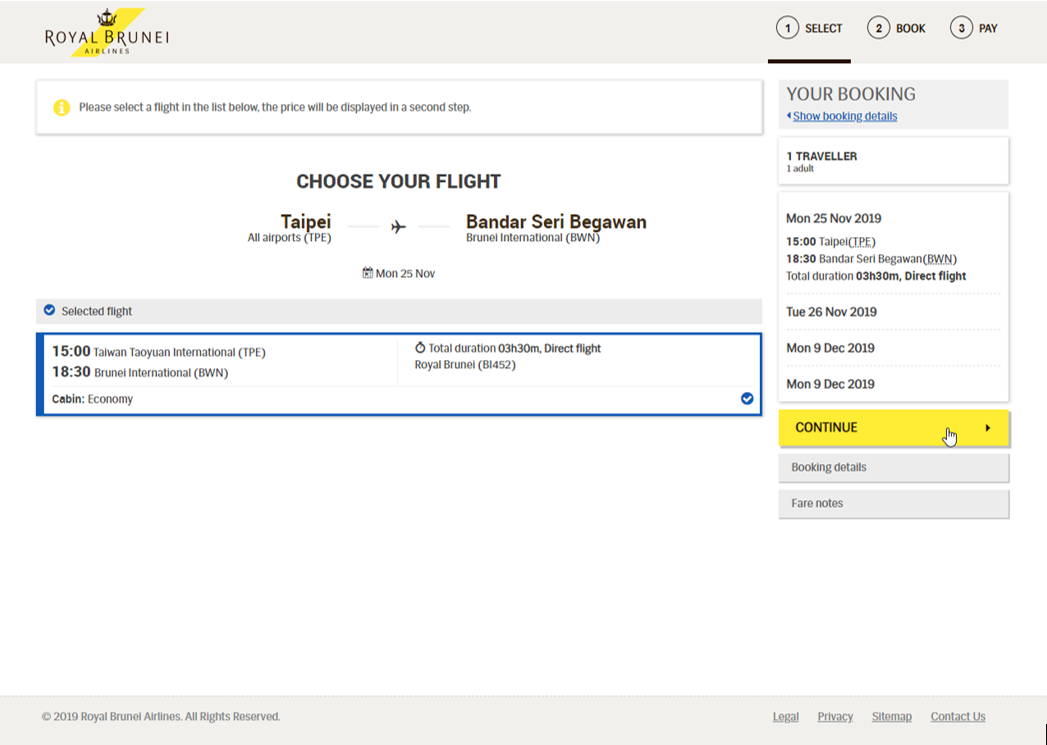
Step 4: Review your chosen itinerary. Click Continue to proceed to Guest Details.
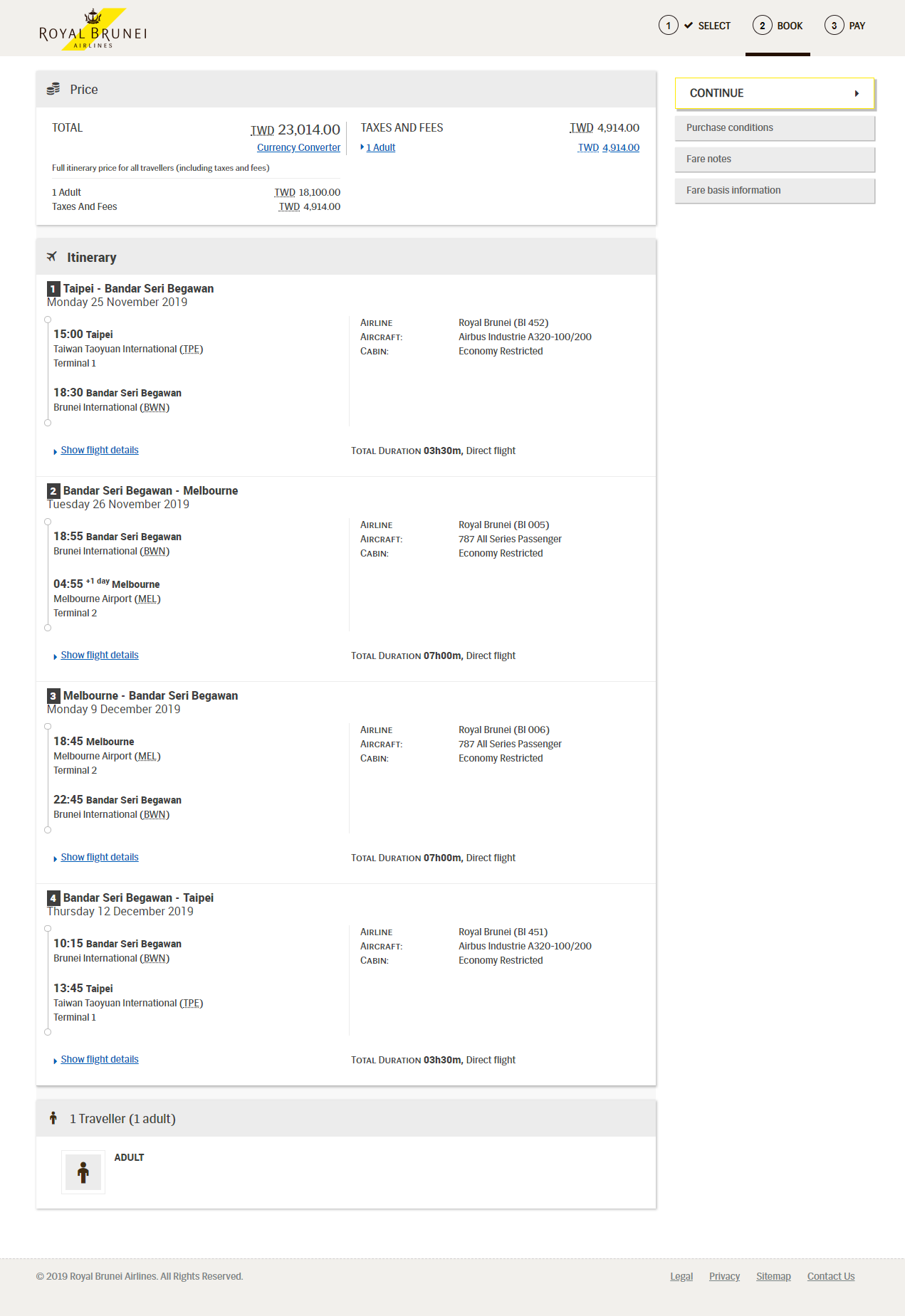
Step 5: Follow the booking flow from entering guest details, select additional services (e.g. meals, extra baggage) to payment to complete your booking.
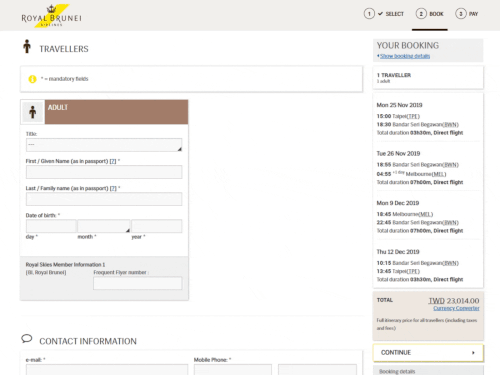
Step 6: Once payment has been accepted, an e-ticket will be emailed to your stipulated email address.
When using Multiple City to book my ticket, I am seeing a “Something went wrong” error message.
Kindly double check if RB operates a scheduled flight to your preferred destination on the departure dates you have chosen.
For example:
RB operates 4x weekly from Bandar Seri Begawan (BWN) to Taipei (TPE) and vice versa; on Mondays, Thursdays, Fridays and Sunday. If you have selected to depart from BWN to TPE on Tuesday, you will most likely be seeing a “Something went wrong” error message.
Select another date where we operate and you will be able to complete your booking.
Can I book a flight on flyroyalbrunei.com if I am not one of the travelling guests?
Yes.
What is the maximum number of guests I can book in one online transaction?
Our online booking system allows a maximum of nine (09) guests in one transaction. For a travelling party of more than nine (09) guests, please contact your nearest Royal Brunei Airlines office.
Can I book a child ticket online?
Yes, you can as long as it is booked together with an accompanying adult (at least 18 years old or older) in the same transaction.
Can I book an infant ticket online?
Yes, you can as long as it is booked together with an accompanying adult (at least 18 years old or older) in the same transaction. An infant must be more than seven (07) days old and under two (02) years of age on the date of flight.
Are there time restrictions for online bookings?
You can book online from up to 330 days before your flight departs to the time that all seats are sold or the flight is closed (4 hours before scheduled departure), whichever comes first.
